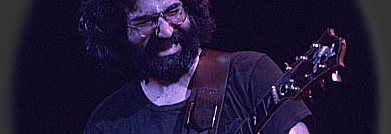Here's how to create an image signature for all the non computer geeks (no offence computer geeks-I really do envy you). First; you find the image you like. right click it, you will see a bunch of options like: Save Picture As, Set As Background, Copy, Properties, Ect. Click "Properties". A new window should pop up. Go down the page and fine where it says "Address (URL)" next to that should be the URL. Example: "http://dozin.com/jers/guitar/SG.jpg". Highlight this URL and then right click it. Hit "Copy". now go to RUKind, go to the profile screen, go down to Signature, in the blank type: "[img]right%20click%20the%20mouse,%20go%20to%20paste%20the%20URL%20you%20just%20highlighted%20sould%20pop%20up,%20then[/img]". Go down the page and hit submit. Now when you post if you understood my directions you should have the picture of your choice as your signature. Peace.